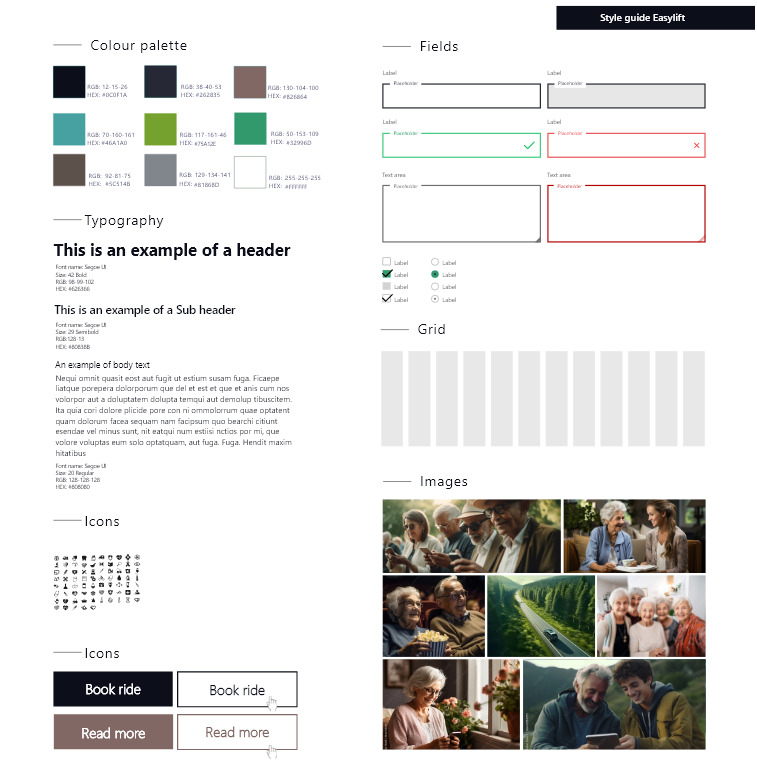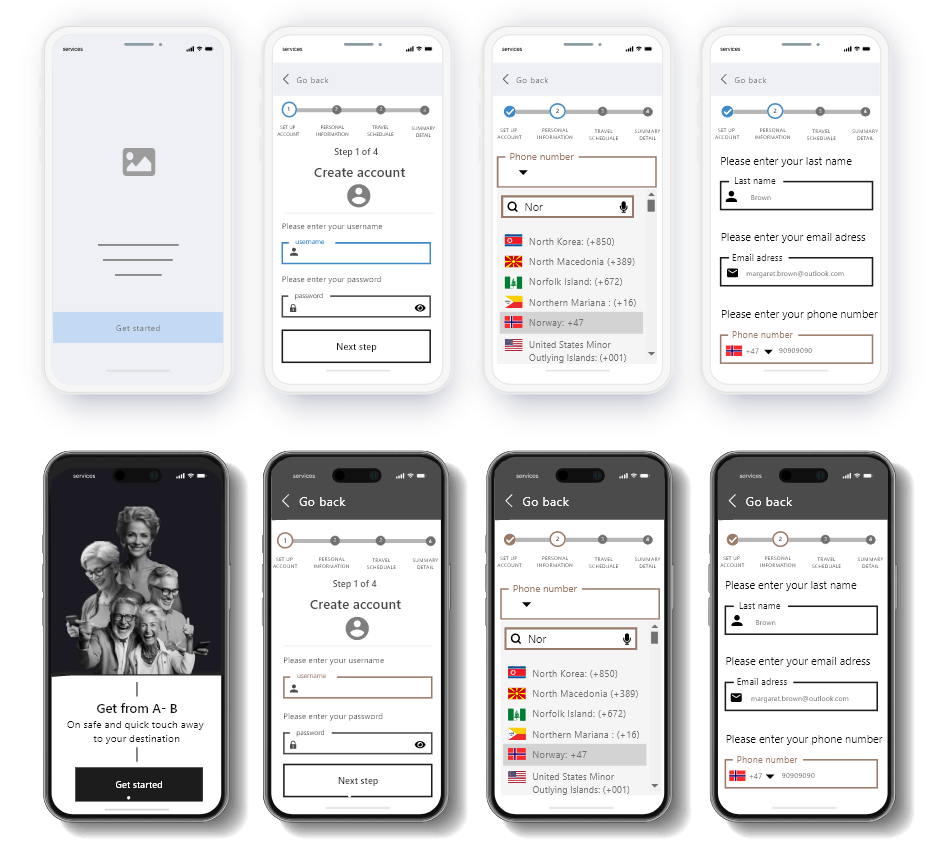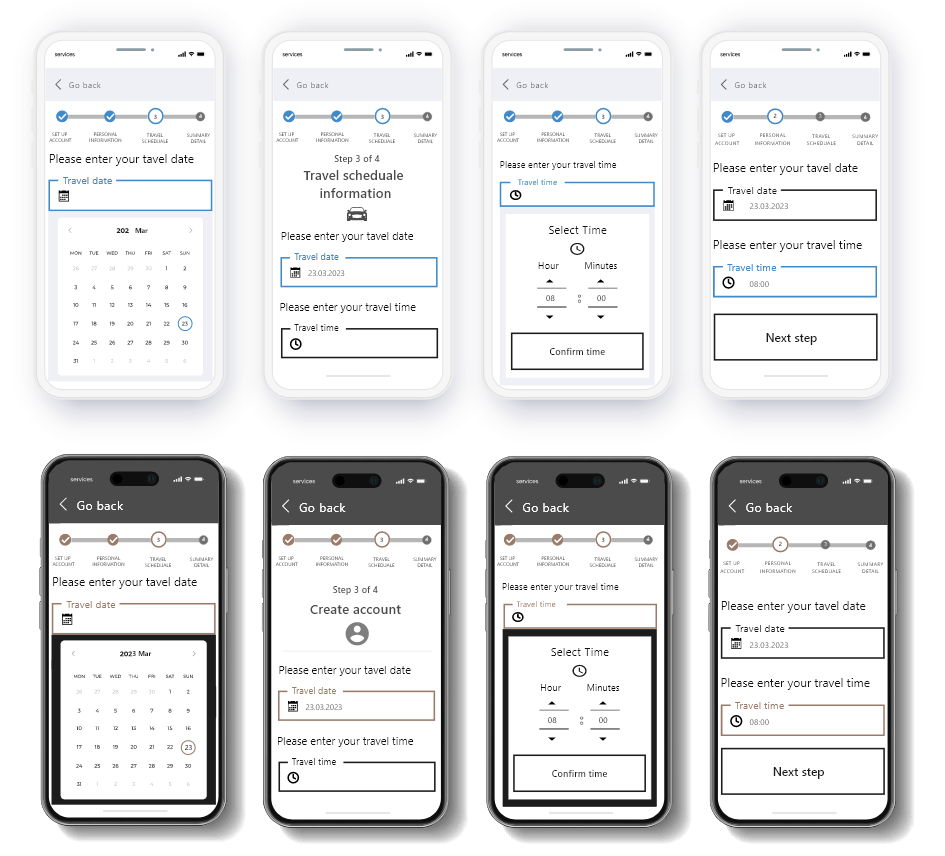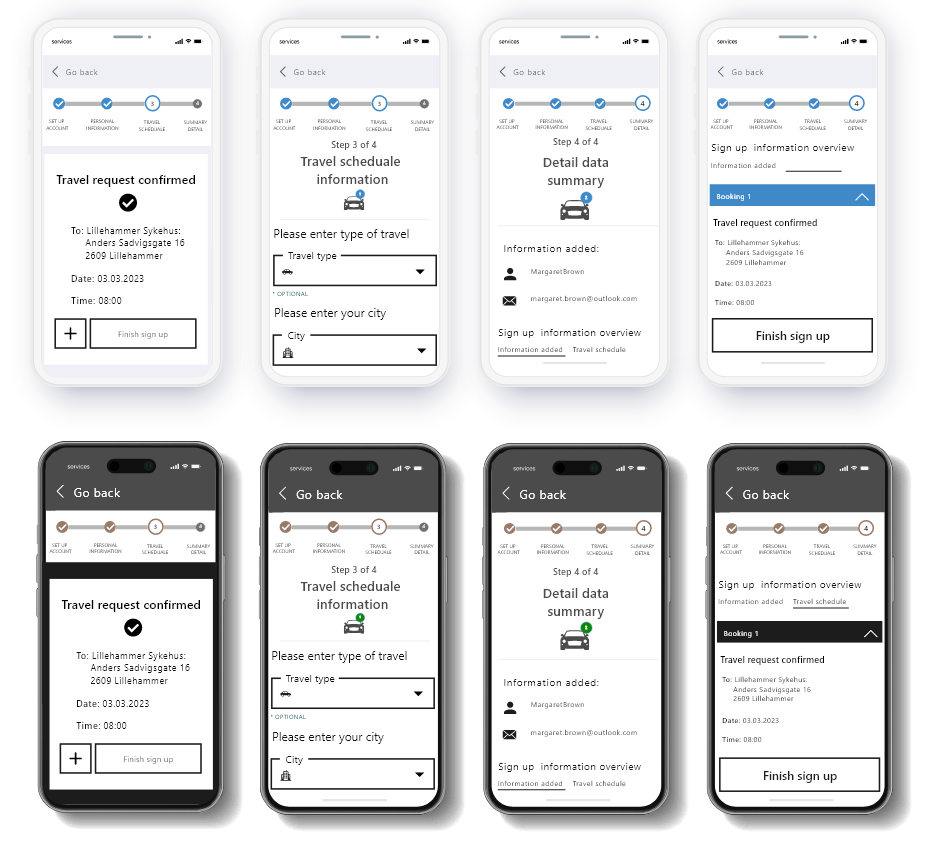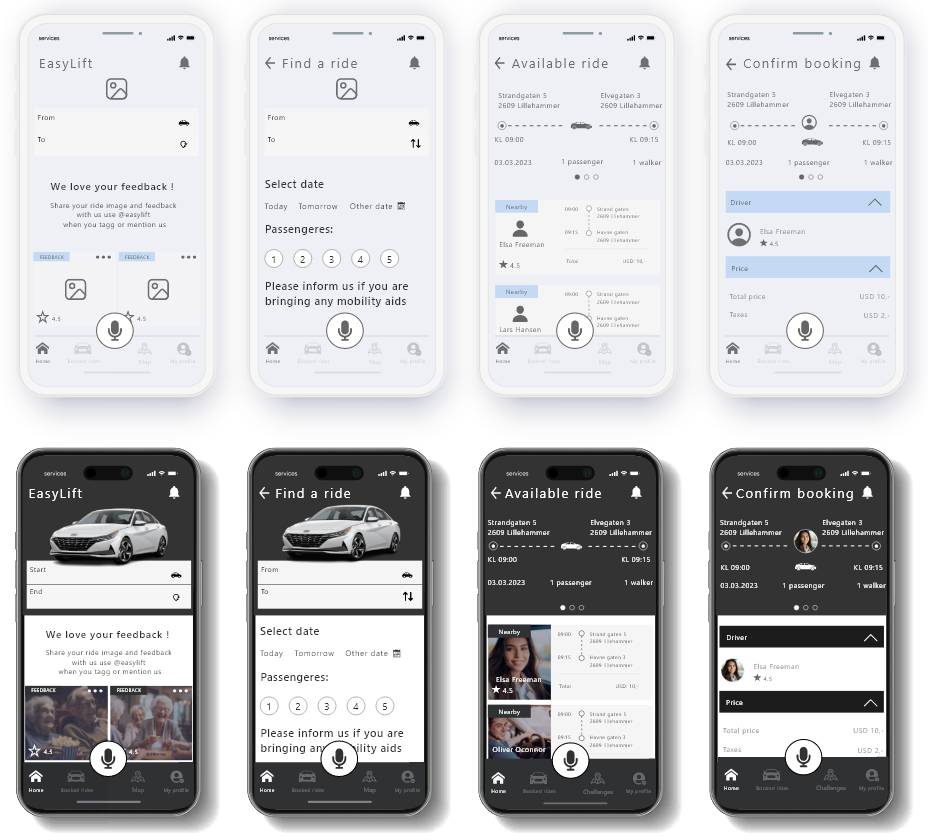Prototype stage
The "EasyLift" app is currently in the prototype stage of the design thinking process. This phase focuses on transforming ideas and concepts into physical interactive representation that will show how the app will look and work. This phase focuses on creating a prototype that contains key features like onboarding process, unique profile, book ride, driver information, driver detail information, confirm and pay ride features. This prototype will be later used in the test stage to be able to refine the product and make sure that the final product work seamlesslyPrototype goals
1. Identify and prioritize the most crucial features and functionalities for each section of the app.
2. Create low-fidelity wireframes that illustrating the basic layout of the apps content and feature
3. Create a mid-fidelity prototype that includes more advanced features like descriptive text, clickable buttons, links, and other design components that the user can interact with. Make sure that the prototype is accessible and follows the interaction design principle. Prepare the mid fidelity wireframe for prototype testing.
4. Create a high fidelity prototype that includes all design elements that closely resemble the final product that the user can interact with. Make sure that the prototype is accessible and follows the interaction design principle. Prepare the mid fidelity wireframe for prototype testing
MoSCoW method
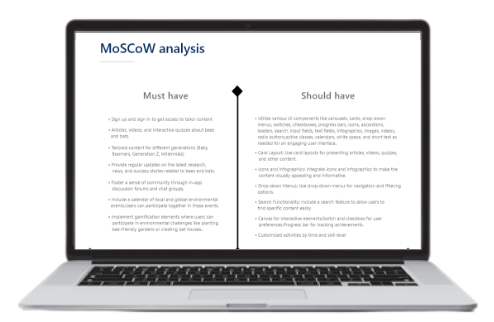
Prototype
MoSCoW
The MoSCoW method is a helpful tool for prioritizing features and functionality that are critical, necessary and relevant for the core target audience of the app. ... It makes sure that the most important feature and function for the user are addressed first. This methods also help in deciding which feature is essential to focus on first and then add extra feature if there is enough time and resources
Persuasive design

The app must focus on simple design with focus on the F scanning pattern, layer cake pattern, and spotted pattern, white space, headings, short text, big font size, colors with hight contrast, shape, icons, label, alt text, active class and images. ... This will make it easier for Margaret to quickly scan the apps content and locate relevant information. These elemens contritbute to the visual appeal of the design and play a role in creating a positive, intuitive impression
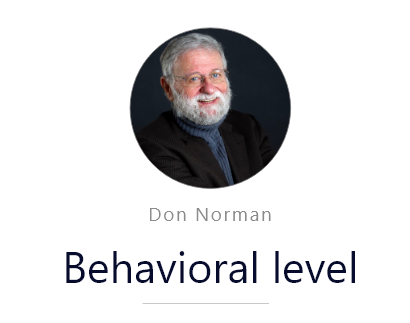
Familiar design functionality such as progress bar, empthy state, error message, carousel, accordions, tabs, drop down, input field,tool tips functionality are used. This aligns with behavioral design by focusing on providing interaction that are intuitive and recognizable to users, allowing her to interact with the app effectively... ... without the need for exstensive learning. Since Margaret may face memory and technology barriers, they might rely on help from family members the design aims to minimize cognitive effort and enable her to perform activity efficiently. This aligns with behavioral design principle that priorize ease of use and task completion

The app has a well structured site architecture, provide a good combination of images, text, buttons, icons, familiar design components like progress bar, large font size, white space, accordion, tabs, modal, drop down to make Margaret reach the goal in a efficient way regardless of her experience level. ... ... Margaret can easily navigate through the app onboadring process, utilize back and forward buttons, track progress via breadcrumbs, access dropdown menu to select contry/state/city. The step by step information during sign up is designed to accomondate users like Margaret who have a limited attention span. To avoid overwhelming her with text, most information is condensed within accordion allowing users to click and expand section for futher reading. The app place users in ful control over their action, activity, reading preferences and task. Overall, the user experiences is seamless, cohensive, and intuitive, offering a logical, fun, journey throughout